How do I make presentations more visual without losing key messages?
Hi Roger,
I just wanted to reach out and thank you for your webinar yesterday. I found it very insightful and am keen to try out some of your strategies for making my presentations more engaging.
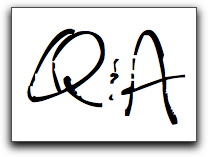
…I was interested in your approach of more slides but not more content. A lot of the presentations I make cover a substantial amount of content and so I’m wondering if you have advice on how to make presentations more visual without losing the key messages?
Thanks in advance for your thoughts.
Amelia
Hey Amelia, thanks for being there and the kind words. I appreciate your question because you’re asking the right question…and you’re not alone in asking.
Here are a few principles that I think are useful to consider.
Principle #1: Change gets attention.
We’re wired to notice change (particularly useful when keeping an eye out for something in the forest that might want to eat you, right?). And we’re also wired to tune out sameness (I’d argue with designers that this is why a logo on every slide is a waste of space, but that’s another post).
Using more slides (for the same amount of content) means that we introduce some measure of visual change into a shorter attention span environment. If we abandon the idea that a slide equals some unit of time, we get done in the same period of time, but increase visual interestingness.
Principle #2: “Visual” is sensory, not necessarily pictorial.
The aforementioned idea of introducing more frequent visual change is one example. Others that might suit you with being “more visual” could include:
Strategically use (more) white space — this might mean there is less content on one slide, but this is quite alright when we’ve given ourselves permission to use more slides.
Use realtime highlights (drawing, pointers, et al) to direct attention.
Use a series of duplicated slides, each of which has some text highlighted, but the highlights are progressive so as you step through the slides, the ‘visual’ unfolds.
Principle #3: Think, “Where do the eyes go?”
This is easier to do when there’s less stuff on a slide, and even easier if you give yourself permission to put a single sentence or word on a slide. Of course, you may not stay on that slide very long.
From a design perspective, though, think about what happens at first glance. What does someone look at first? This does NOT mean that you can’t have a data-rich slide, just that you’re thinking visually about what the viewer’s experience is going to be.
Principle #4: Combine the visual and audio “tracks” for a complete communication experience.
In a live webinar, you’re speaking AND showing. It’s like a movie with a visual and a soundtrack. The communication doesn’t have to be complete in PowerPoint. In fact, you’ll likely get a chance to be more visual if you give yourself permission to say some things that aren’t in writing.
Principle #5: Use a handout.
Whether it’s a worksheet participants use during the session or a summary for reference after the fact, you will likely also feel more liberty to be visual when you combine the audio/visual presentation with some other form of documentation.
The bottom line
Amelia, the powerful thing here is in asking the question you asked…not what you know so much as what you’re in the process of learning. Covering a lot of content, even data-heavy content, isn’t antithetical to communicating visually, and I trust that one or more ideas above will help you take a step in the right direction.

Dave Linehan
Excellent post Roger. Love the approach of taking a readers query and responding in the form of a blog post. Regards, Dave