The “reusability paradox” & 5 tips for pre-recorded presentations in live webinars
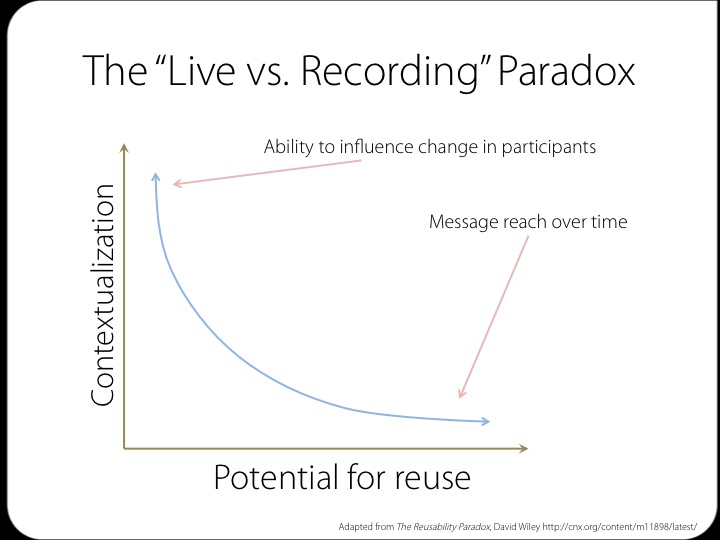
As long as there have been events of any kind, meeting planners and producers have been getting creative to make it all happen. Likewise, pre-recording a presenter or presentation to be used in a live webinar or webcast is true the virtual producers among us.
In part one of this two-part series I looked at five scenarios that might give you an idea about how to use this hybrid approach. Now let’s look at getting the most out of these scenarios.
Get clear on the differences between live and recorded
The discerning observer should recognize that live presentations, recordings, and hybrids are different beasts. They’re not right or wrong; none is superior, per se, but there are tradeoffs.
An adept presenter will be more engaging and influential than a recording, but sometimes the best live events don’t make for great recordings.
Conversely, a great recording may make for a better outcome for on-demand viewing, but you miss the opportunity to use tactics that engage the audience, dial in messages, and guide them in real time. (By the way, if your webinars or webcasts are essentially “talking at“ people events, I’d play devil’s advocate and ask why they’re live to begin with).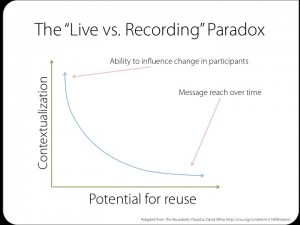
Events that use a pre-recorded segment from the presenter and are interactive around the pre-recorded presentation might be the right thing for your business model, but don’t get trapped into thinking you’re giving something up. Neither the live event or recording will be truly optimal.
Think about what marketers do…they segment audiences when they communicate so they can make messages more specific (and improve their results). You can blend recordings and live sessions, but more often than not, neither output will be as good as if you focus on one or the other.
Evaluate the tradeoffs
Attention span
Audiences have longer attention spans for live events than recordings. If your presenter is engaging and interactive, you’ll keep the audience involved for longer (and have a better chance at landing your message). It’s not uncommon for a webinar to have 30-50 minutes of presentation time that audiences pay attention to. But what is the average view time for a recording? Not long. So if you go somewhere in the middle, what do you have? Again, it’s not “wrong,” but you likely have a short webinar, a long recording, or both.
Production and delivery values
Live events come with different expectations about production values (versus recordings). The power of “all live” is that the human experience is more than just content…it includes indefinable things that are part of “being there.” A good presenter can make the live event a truly unique event. It’s like the difference between listing to a band’s studio recording (mp3 or CD) and seeing them live. The live band doesn’t technically sound as good as the recording, but it’s an experience – a different experience.
Live communicators value effective communication, which usually doesn’t include voice-over-talent -type voice quality and execution. In fact, the old idea that you want to eliminate every uh and um has even been challenged by research that implies that such disfluencies are useful. Further, an adept live presenter uses “call backs,” repetition, and other techniques to hook the audience and make sure their message sticks.
Staffing needs
Pre-recording a presenter likely changes the type and timing of your staff. First, you need somebody to execute, logistically, the production of the recording. Then you need to figure out how to play it in (or in conjunction with) your live webinar or webcast. Finally, you may need to staff the behind-the-scenes crew with more bodies to handle questions (remember, you can’t have a moderator who can say, “Nigel, that last point you made brought up some more questions…could you clarify what you said right there?”).
Time cost to the audience
So, if the upside is delivering an interactive experience, the downside is “time cost.” It “costs” the audience more to show up at 11am on a Thursday than it does to watch something at a time that’s convenient for them.
If you ARE going to pre-record the presenter and play it in an otherwise “live” webinar or webcast, remember these:
Know your audience
How will the see and hear the video? Will that happen inside the webinar/webcast solution or separately? If separately, do they have the right software? What are the bandwidth requirements?
Don’t underestimate production time
Getting the recording ‘just right’ and then playing it during a live webinar changes the game.
Get commitment on rehearsing
The good news is that webinar/webcast software is easier to use than ever before in history. The bad news is that rehearsal habits have gotten worse. Set an expectation that you’ll need a complete logistical walk-through.
Err on the side of shorter
As Dr. John Medina points out in Brain Rules, attention starts to wane in in-person audiences about 10-minutes in (and suggests figuring out how to ‘break it up’ with some form of pattern interrupt). If you want to show someone a 20 or 40-minute pre-recorded presentation, it better be really, really damn good.
Maximize interactions around the pre-recorded part of the webinar
Put extra effort into connecting with the audience before and after the recording. Create a sense of presence by interacting purposefully through a variety of tactics.

Sandra Jones
There was a time when we had business seminars, but now with the onset of the digital age, we have business webinars. Using pre-recorded presentations in live webinars is something that’s done by almost everybody. But remembering a few things when doing this, can make all the difference. The primary factor that must be kept in mind is how much the audience can involve themselves, if they’re being shown recorded stuff. So make sure there’s a healthy balance between the amount of recordings and actual live events at webinars. It’ll always help you organize successful online business meetings and web conferences.