Want to get right to business?
Physical book (requires shipping):
– CreateSpace.com: here
– Amazon.com: here
– Blurb.com: here
E-book (available immediately):
– 1080 Group direct: coming soon
– eBookMall: here
* * *
Web seminars (“webinars”) are online seminars or presentations used to engage remote audiences with any content that can be presented from a computer desktop. Because presenters and audiences are connected live, web seminars can be interactive and engaging, just like when every person is in the same room.

Web seminars are made possible by software that connects each person via an Internet connection. Using the software is simple, like logging into a Web site. Every person participates aurally with audio conferencing using their telephones or computers with headsets. Many solutions offer video to enhance the visual connection between teachers and learners.
Web seminars deliver many potential benefits. They reduce travel for presenters and attendees alike. They can reach more attendees than in-person presentations, and they may reach attendees who otherwise could not make the in-person presentation. And they may make it possible to include presenters not otherwise available to be able to reach those audiences.
Replacing 100% of face-to-face meetings shouldn’t be your goal, but the ability to dialogue with an audience at a distance is a unique and powerful tool (read: way to inspire, teach, and persuade) that many organizations are now adding to their communications toolkit. And this means presenters, speakers, marketers, trainers, executives, and a host of other roles need to evolve or fall behind.
As you begin to present using web seminars, two key opportunities – and one problem – will emerge.
One, you can discriminate between when you really need to be face to face and when you don’t.
Two, you can spend a lot more nights in your own bed.
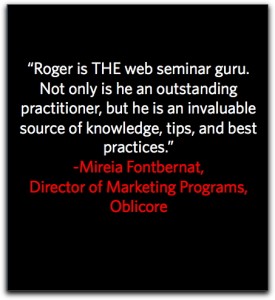 The problem?
The problem?
To use a favorite analogy, “Microsoft will teach you how to use Word, but not how to be a writer.”
The Virtual Presenter’s Handbook is the collected wisdom I’ve gained over ten years in the business and literally a thousand presentations online. It covers key principles that apply to successful online presentations, regardless of web conferencing tool you are using.
Oh, and there is one other problem. There are no other resources like it. Books on presenting don’t cover presenting online, and content from web conferencing companies is shallow at best (that’s okay – they’re in the software business, not the presentation skills business).
Thanks in advance – for your interest, and ultimately for your feedback whether public or private.
If you know me, I don’t present without talking with my audience, and I won’t write that way either.
Roger
* * *
Contents
Introduction
•So You’re Speaking at a Web Seminar …15
•The Biggest Mistake You Can Make …16
•An Approach, Not a Formula …17
Getting Started
•Where Everybody Starts …21
•What Kind of Presentations Work in Live Web Seminars …22
•Webinar, Webcast, Web Seminar? Whassup with
All This? …22
•Stories from the Front: A Tale of Two Companies …24
Planning Your Virtual Presentation
•How Pros Tackle Web Seminars …31
•Three Pillars of Great Online Presentations …31
•WIIFM? …32
•Oh, My Wandering Eyes …32
•Movies Are for Watching …33
•Point B …33
•Starting Your Story …34
•If You Begin in PowerPoint …35
•Planning a Great Kickoff …35
•Finishing as Well as You Began …36
Designing a User Experience
•What Determines How You’ll Interact …37
•The Best Interactivity Begins Here …38
•When NOT to Plan Interactivity …38
•When Normal Isn’t Natural …39
What to Know About Virtual Presentation Technology
•Getting Started …43
•One Size Doesn’t Fit All …44
•Audio: Listening In …45
•One-Way, or Interactive? …46
•To VoIP, or Not to VoIP… …47
•Integrate, Integrate, Integrate …48
•Somebody’s Gotta Pay …50
•Screen Sharing …51
•Blooper Story …52
•Keyboard and Mouse Control …53
•Attention Detectors …53
•Polls …54
•Why Polls Are Your Friend …55
•Chat …56
•Be Careful! …57
•Blooper Story …58
•Hand Up …59
•Text Q&A …59
•Make It a Habit …60
•Six Ways Text-Based Q&A Is Superior for Presenters …61
•Annotation Tool …62
•Handouts …62
•Video …64
•Types of Video ñ A Primer …65
•Webcam …67
•How Roger Presents …68
Adapting Slides to the Virtual Stage
•Text and Language …73
•Don’t Be Boring …73
•Outlined Text (AKA Bullet Points) …74
•Less Than Less Is More …76
•Visualize It …78
•More on Turning Words into Visuals …79
•Auto-Mate …81
•Making the Best of Your Templates …81
•Don’t Date Yourself …82
•Charts, Data, and Graphics …82
•First Imagine Visuals, Then Find Graphics …83
•Image Consciousness …84
•Remain Consistent …84
•Rule of Thirds …85
•Increasing Visual Stimulation …86
•Test Your Font Size …86
•Learning from Jeffry Gitomer, Sales Guru …88
•Builds …89
•The Trouble with Builds …89
•OTOH… …90
•Caveat Presentor …91
•Create Fake Builds …92
•Smooth, Daddy-o …93
•Guy Kawasaki’s “10-20-30 Rule” …94
Getting Yourself Ready
•Developing a Pre-Show Routine …99
•Own It …99
•Print a Backup Copy …100
Tips for Great Rehearsals
•Do What the Pros Do …101
•Not So Fast …102
•Too Much Stimulation …102
•Reading Is Boring …103
•I Can See It Now… The Whiteboard …104
•Record and Listen …105
Mitigating Common Risks
•Present with a Partner or a Team …106
•Engage a Moderator …107
•The Set Up …107
•Get It Done. Now. …108
•Practice Properly …109
Delivering Like a Rockstar
Backstage
•Some Reminders… …113
•Close It Up …114
•Clear the Decks …114
•Prevent Popups …114
•Cotton Mouth …115
•Good Vibrations …115
•Plan Your Spontaneity …116
•If Necessary, Plant …117
•Prepare Your Moderator …117
•A Moderator’s Confession …118
Onstage
•May I Have Your Attention? Please? …119
•Details, Details …120
•Show, Don’t Tell …120
•Questions, Anyone? …121
•Call for a Vote …121
•Know When to Say “When” …122
•FAQ: Polling …122
•Closed Polling …123
•Grab a Pen …123
•Make Friends with Annotation Tools …124
•The ‘Hand Up’ Tool is Good, Too …124
•A Couple Useful Hand Up Tips …125
•Rhythm and Pacing and Flow (oh my) …126
•Repeat Yourself …127
When the Stuff Hits the Fan
•Planning for the Unplannable …128
•What Not to Do …129
•Stories from the Front …130
•When the Inevitable Occurs …131
•Better Still …131
•Moderator, Anyone? …132
•Make It Right …132
•Keep an Eye on Q&A …133
At the End of the Presentation
•Stay on the Line …134
A Final Word
•The Big Request …135
Physical book (requires shipping):
– CreateSpace.com: here
– Amazon.com: here
– Blurb.com: here
E-book (available immediately):
– 1080 Group direct: coming soon
– eBookMall: here

The Virtual Presenter » Blog Archive » Plans for a season
[…] The Book […]
The Virtual Presenter » Blog Archive » Ken, thanks for the kind comments on the book
[…] The Book […]
The Virtual Presenter » Blog Archive » Virtual presentation skills – ANZ style
[…] The Book […]
The Virtual Presenter » Blog Archive » Virtual meeting IQ: Q&A
[…] The Book […]
The Virtual Presenter » Blog Archive » Survey brief: web conferencing for training in ANZ 2009
[…] The Book […]