Turn your pointer into a pen in PowerPoint
We each have our own presentation style, and that’s true online as well.
I confess, I prefer to stand up when I present, so I use a minimum of annotations afforded by a web conferencing solution.
Recently, though, I found myself in a situation that needed an annotation AND fumbling to find the annotation tool(s). Fortunately sometimes we are struck with an old, old memory when we’re stuck, and that’s what happened to me. I thought I’d pass it along.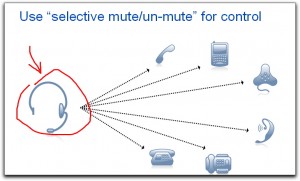
When you’re in presentation mode, to turn your mouse pointer into a drawing tool use “control-P” (“command-P” for my Mac friends).
To turn it back into a regular mouse pointer, “control/command-U” will get the job done.
