Need a teleprompter? Meet ProSoft Digital
I confess: I had never thought about using a teleprompter for a web seminar. I’ve used one in a television studio before, but when it comes to presenting on a webinar, I’m both an advocate of live, natural conversation and having your notes printed so you can refer to them.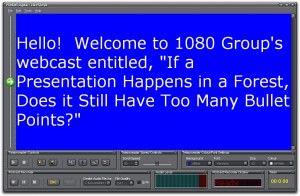
BUT…
…then I got a ping from Peter Phelan, the founder of ProSoft Digital (www.tele-prompt.com). Sharp and personable, Peter’s passion for the many uses of teleprompters (not just the telly studio!) had me listening. And he graciously provided me access to testing the product, too.
Tele-prompt has a very clean (dare I say Apple-esque?) interface that makes it easy to understand what you need to do. In addition to scrolling text, Tele-prompt has a built in audio recorder that extends its functionality nicely. There are optional hardware controllers (handheld or foot-controlled), too, that let you control scrolling remotely – handy if you want to stand back from your computer keyboard.
I imagine a number of webinar/webcast use-cases that could benefit. Creators of on-demand content who work from a script would find it particularly useful, as would webcasters standing in front of a studio camera.
There’s a free version you can demo, and if you need to follow a script, Tele-prompt solves a lot of problems.
